Top Songwriting Apps in 2025
In the digital age, having the right tools can make all the difference in your creative journey. For songwriters, this means finding a songwriting app that not only meets your needs but also inspires you to create your best work. With so many options available, it can be overwhelming to decide which app is the best fit for you. Below, we provide a quick comparison of some popular songwriting apps to help you make an informed decision. Here are 10 top apps for collaborative songwriting:
-
Chordel: Ideal for real-time collaboration, chord annotation, and basic song structure organization. Future updates will include version control and an AI lyrics generator.
-
SongCraft: Excellent for real-time collaboration, idea organization, and integrated communication tools. It also provides songwriting aids like a rhyming dictionary and music theory tools.
-
HookPad: Best for music theory-based songwriting, chord progressions, and melody creation. It integrates well with DAWs but lacks advanced lyric management and mobile support.
-
Flat.io: Perfect for detailed music notation and composition. It offers real-time collaboration but may be overkill for simple chord-based songwriting.
-
SongPad: Focuses on lyrics editing, AI-driven suggestions, and sync opportunities to monetize your music. It lacks audio recording and full music production tools.
-
Songwriter's Pad: Offers AI lyric generation, idea inspiration, and organization tools. It's great for overcoming writer's block but lacks collaborative features and chord annotations.
-
LyricStudio: Specializes in lyric editing and collaboration. It's best for those who want to focus solely on lyrics but lacks features for chord progressions and melody creation.
In the following chapters, we will take a detailed look at each of these songwriting apps, exploring their features, limitations, and target users. By the end of this guide, you'll have a clear understanding of which app is the best fit for your songwriting needs. So, let's dive in and discover the world of songwriting apps!
Chordel: The Ultimate Chord-Based Songwriter's App
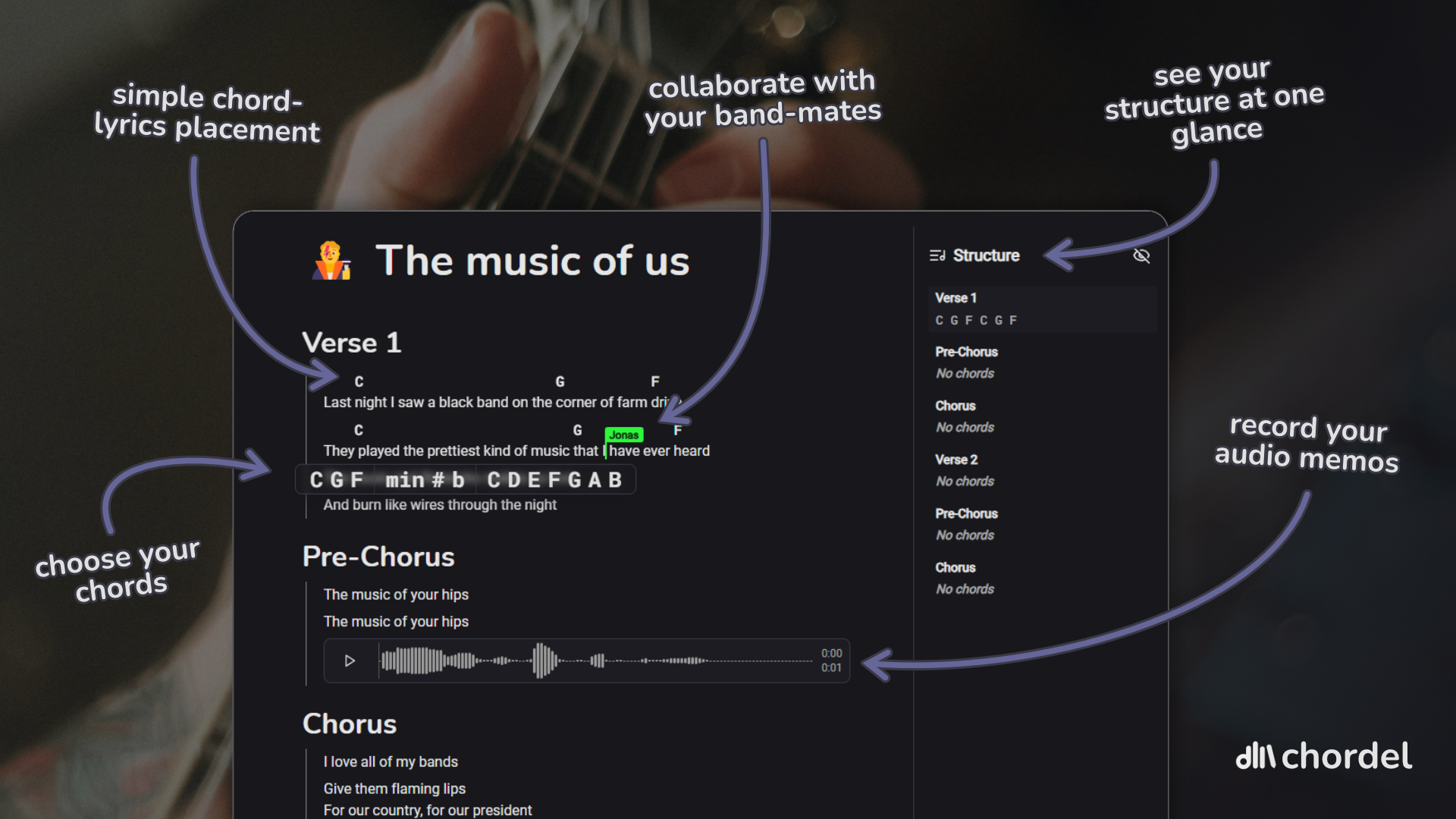 Chordel is a user-friendly, notion-like platform designed to streamline the songwriting process and foster collaboration among musicians. Whether you're a beginner looking for inspiration, an intermediate musician seeking organization, or a band working on your next hit, Chordel has something to offer.
Chordel is a user-friendly, notion-like platform designed to streamline the songwriting process and foster collaboration among musicians. Whether you're a beginner looking for inspiration, an intermediate musician seeking organization, or a band working on your next hit, Chordel has something to offer.
Key Features of Chordel include:
-
Real-time Collaboration: Work together with other musicians in real-time, making it perfect for bands and collaborative projects.
-
Chord Picker: Easily annotate lyrics with chords, streamlining the songwriting process.
-
Audio Recorder: Record audio directly from your device, allowing you to capture ideas on the go.
-
Offline Capabilities and Mobile Integration: Chordel is available as a web app (PWA) and optimized for mobile usage. This allows to access your songs in locations where no internet connection is available (such as band rehearsel rooms).
Early Access and Future Potential
As Chordel is in its early access phase, it comes with a limited feature set. However, this is an exciting time to get involved, as your feedback can shape the future of the app. Features like version control and an AI lyrics generator are planned for future updates, promising even more tools to enhance your songwriting experience. Stay tuned for these upcoming additions, and be part of the community that helps Chordel grow.
Who is Chordel For?
Chordel is designed with a wide range of musicians in mind. Bands looking for a collaborative songwriting tool will find Chordel invaluable for its real-time collaboration features. Beginner and intermediate musicians who need inspiration and organization will appreciate the Chord Picker and Audio Recorder. Hobbyists working on chord-based songs will find the platform intuitive and easy to use. Additionally, musicians on a budget will be pleased to know that Chordel is currently free in early access, making it an accessible option for everyone.
Pricing: Free in Early Access
Currently, Chordel is available for free during its early access phase. This is a fantastic opportunity to explore the app's features, provide feedback, and be part of its development journey. As Chordel continues to evolve, keep an eye out for any updates on pricing and new features.
Songcraft: Collaborative Songwriting Hub
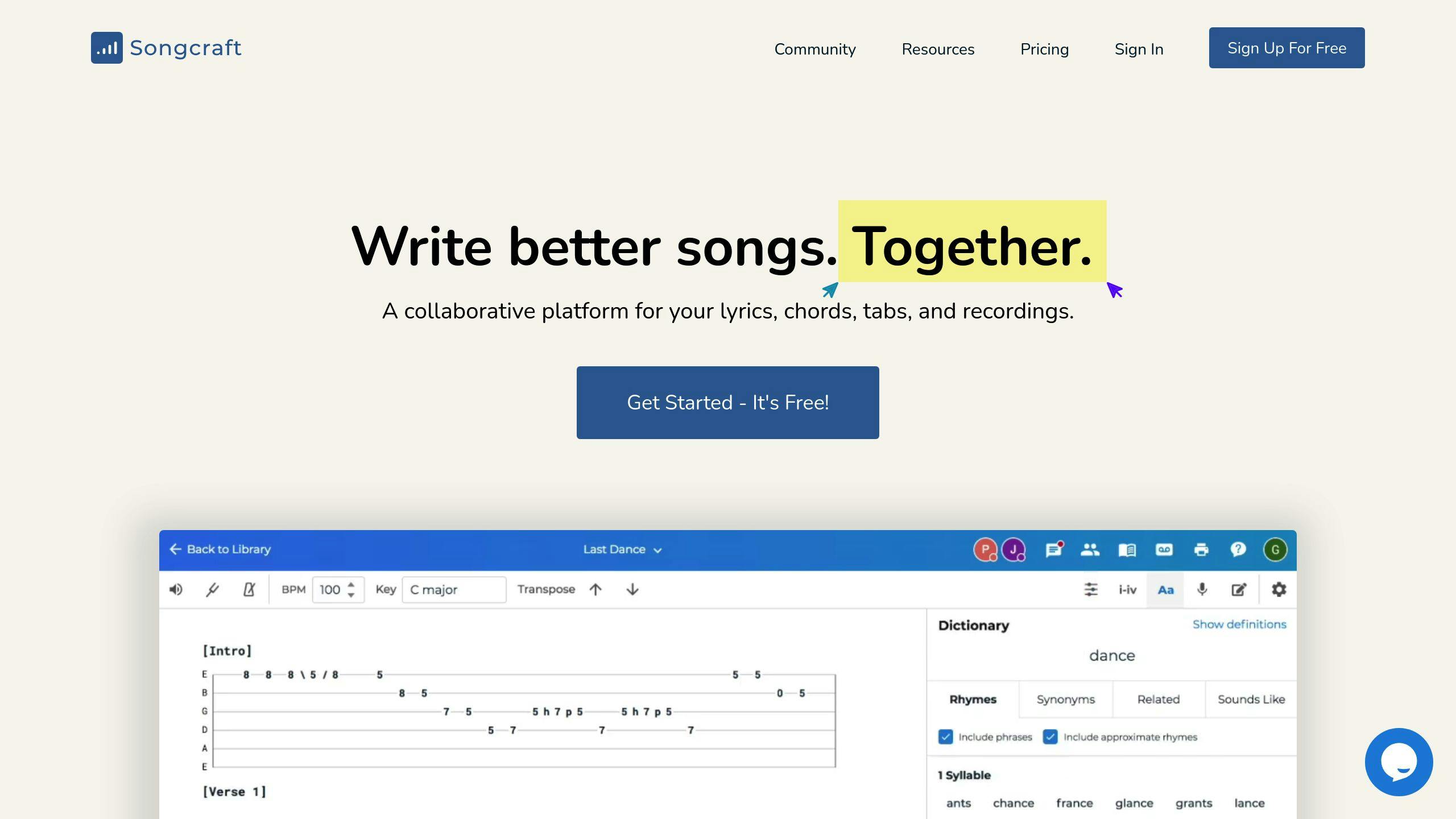 Songcraft is a standout online platform designed to make collaborative songwriting a breeze. Whether you're a solo artist looking to organize your ideas or a band working together from different locations, Songcraft offers a suite of tools to help you create, refine, and share your musical masterpieces. Let's dive into what makes Songcraft a go-to choice for musicians of all levels.
Songcraft is a standout online platform designed to make collaborative songwriting a breeze. Whether you're a solo artist looking to organize your ideas or a band working together from different locations, Songcraft offers a suite of tools to help you create, refine, and share your musical masterpieces. Let's dive into what makes Songcraft a go-to choice for musicians of all levels.
Key features of Songcraft include:
-
Real-time collaboration: Writers can work together on lyrics, chords, and tabs simultaneously.
-
Idea organization: The platform helps keep files, notes, and audio clips in one place.
-
Integrated communication: Users can chat via text or video while working.
-
Songwriting aids: Songcraft provides a rhyming dictionary, thesaurus, and suggestions for keys, chords, and progressions.
The platform's ease of use has made it popular among both beginners and professionals. As of 2023, over 80,000 songwriters trust Songcraft for their creative process.
Limitations
While Songcraft is a powerful tool, it's important to note that it currently lacks mobile support. This means you'll need to access the platform via a desktop or laptop computer. However, the team behind Songcraft is always working on improvements, so keep an eye out for updates in the future.
Pricing Plans
Songcraft offers both free and paid options to suit different needs and budgets. Here's a breakdown of what you can expect:
-
Basic Plan: Free
-
Ideal for beginners or casual users
-
Includes 5 songs, an integrated editor, a rhyming dictionary, and music theory tools
-
Perfect for trying out the platform and seeing if it's the right fit for you
-
-
Pro Plan: $8/month or $60/year
-
Unlimited songs
-
Video collaboration
-
Versioning
-
Whether you're just starting out or you're a seasoned pro, Songcraft has the tools you need to bring your musical ideas to life.
Hookpad: Music Theory-Based Songwriting
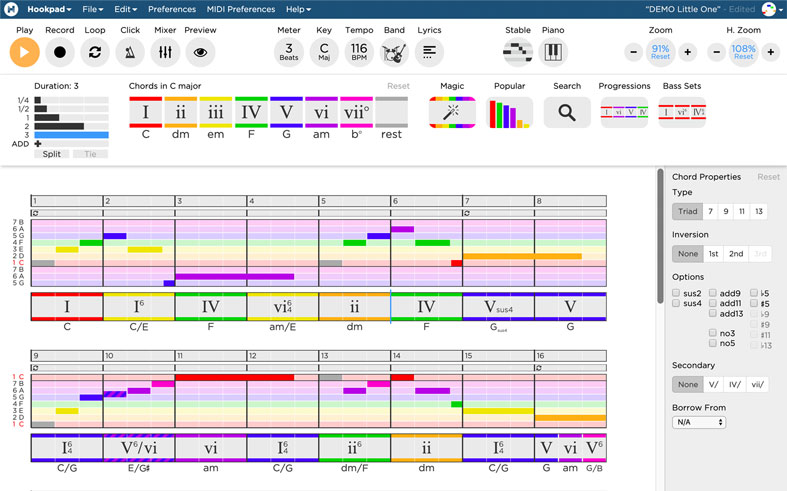 Hookpad is a powerful songwriting tool designed to help musicians and songwriters create compelling chord progressions and melodies using music theory. Whether you're a seasoned musician looking to deepen your songwriting skills or a beginner eager to learn, Hookpad provides the tools you need to bring your musical ideas to life.
Hookpad is a powerful songwriting tool designed to help musicians and songwriters create compelling chord progressions and melodies using music theory. Whether you're a seasoned musician looking to deepen your songwriting skills or a beginner eager to learn, Hookpad provides the tools you need to bring your musical ideas to life.
The key features of Hookpad are:
-
Music Theory-Based Songwriting: Leverage music theory to craft compelling chord progressions and melodies, ensuring your songs have a solid foundation.
-
Chord Progressions: Effortlessly build and edit chord progressions, allowing you to experiment with different sounds and styles.
-
Melody Creation: Develop melodies that seamlessly fit your chord progressions, bringing your musical ideas to life.
-
DAW Integration: Seamlessly integrate your creations into Digital Audio Workstations (DAWs) using the MIDI score sheet generator, streamlining your workflow.
Limitations
Hookpad is a powerful tool, but it has some notable limitations. Firstly, its lyrics component is quite basic, which might not be sufficient for songwriters who need more advanced lyric management features. Additionally, Hookpad is currently not available on mobile devices, which can be a significant drawback for musicians who prefer to work on the go. Lastly, Hookpad lacks collaborative features, meaning you can't work in real-time with other musicians, which can hinder group songwriting sessions.
Pricing
-
Free Trial: Start with a no-obligation trial to explore Hookpad's features.
-
Monthly Plan: Access Hookpad for $8 per month.
-
Lifetime Access: Pay a one-time fee of $199 for unlimited use.
-
AI Features: Pay $14.99 per month in addition for advanced AI-powered songwriting tools.
Hookpad is particularly well-suited for musicians who have some background in music theory and are looking to deepen their songwriting skills. Its strength lies in its ability to help users understand and apply music theory concepts in a practical way. Songwriters who want to improve their music theory skills will find Hookpad to be an invaluable resource. For example, if you're trying to understand how chord progressions work or want to experiment with different scales, Hookpad provides the tools and visual aids to make that process both educational and enjoyable.
Flat.io: Music Notation and Composition
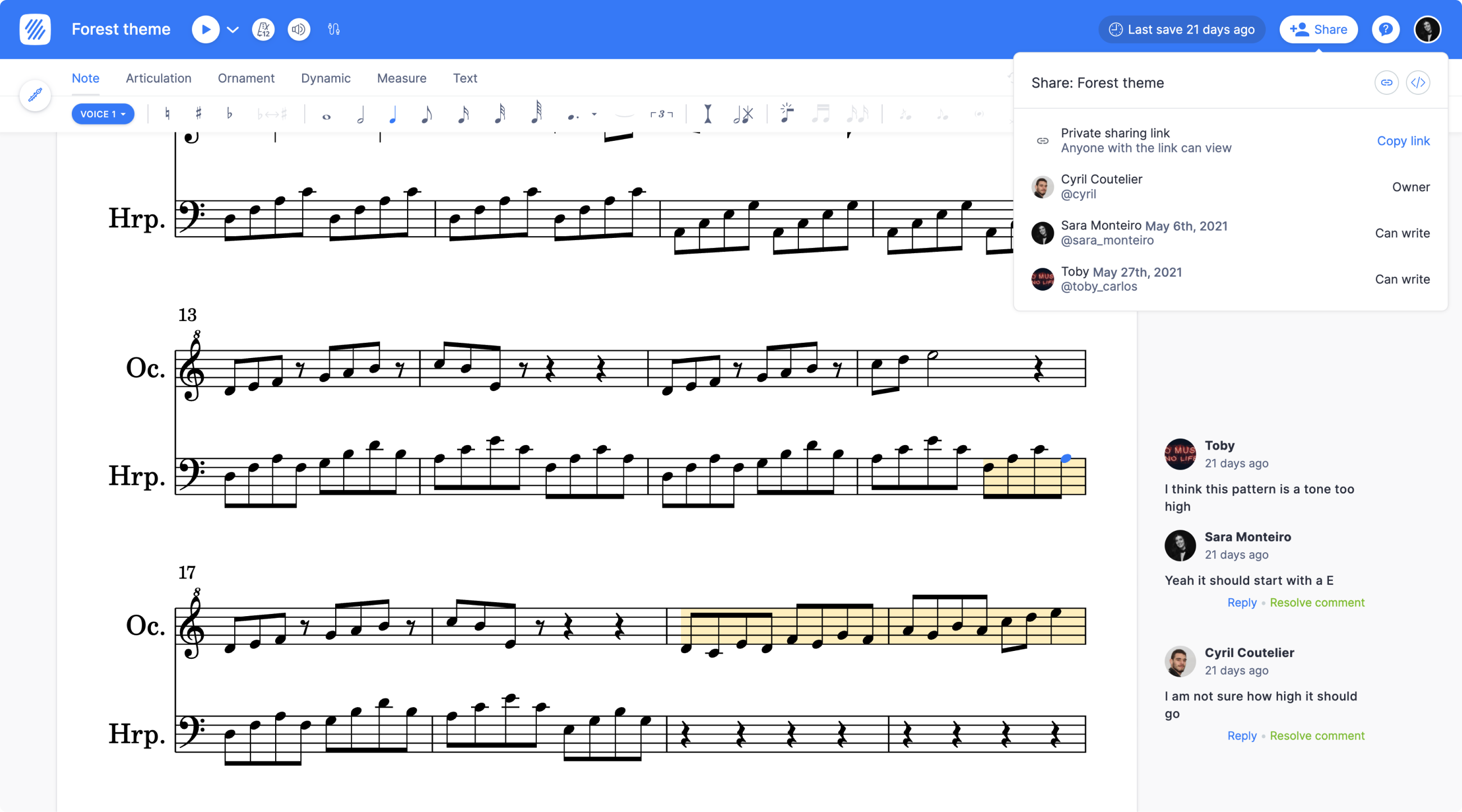 Flat.io is a powerful online music notation and composition software that caters to the needs of serious musicians, composers, and arrangers. It stands out with its robust set of features designed to help you create, edit, and share detailed sheet music with ease.
Flat.io is a powerful online music notation and composition software that caters to the needs of serious musicians, composers, and arrangers. It stands out with its robust set of features designed to help you create, edit, and share detailed sheet music with ease.
Key Features of Flat.io include:
-
Music Notation: Create detailed sheet music and compositions.
-
Composition: Write and edit your compositions with ease.
-
Sheet Music Sharing: Share your sheet music with others and collaborate in real-time.
-
Extensive Instrument Library: Access a wide range of instruments to enhance your compositions.
Limitations
While Flat.io is a powerful tool for music notation, it does have a few limitations to consider. If you're primarily a songwriter looking to annotate lyrics with chords, you might find Flat.io a bit lacking in this area. It's more geared towards traditional notation rather than chord-based songwriting. For example, if you're working on a simple folk song with a repeating chord progression, you might find Flat.io's interface cumbersome for quick chord and lyric annotation. It's more suited for complex compositions where detailed notation is required.
Additionally, Flat.io can have a steeper learning curve for beginners due to its extensive feature set. If you're new to music notation software, you might need some time to get the hang of it. The interface is packed with tools and options, which can be overwhelming at first. However, once you invest the time to learn it, you'll find it to be a robust tool for your music composition needs.
Pricing
Flat.io offers a free tier with basic features, making it accessible for everyone to try out. If you need more advanced features, you can opt for a premium subscription. The pricing is as follows:
-
Monthly Subscription: €9.99 per month
-
Annual Subscription: €49 per year
-
Lifetime Access: €199 one-time payment
Flat.io is best suited for composers and arrangers who need detailed notation and have some experience with music software. If you're working on a symphony or a complex jazz arrangement, Flat.io's detailed notation features will be incredibly useful.
Moreover, Flat.io is great for musicians who want to share and collaborate. Whether you're in a band or working with other musicians, Flat.io's real-time collaboration features make it easy to share and work on sheet music together. Imagine being able to see your bandmate's edits in real-time as they work on their part of the arrangement. It's a game-changer for collaborative music projects.
With its comprehensive feature set and real-time collaboration capabilities, Flat.io is a top choice for musicians who need detailed notation and want to work together seamlessly.
SongPad: Simple and Intuitive Songwriting
 SongPad is a dynamic platform designed to help aspiring songwriters craft compelling lyrics and even monetize their music. Let's dive into the key features that make SongPad stand out, along with some limitations and target users.
SongPad is a dynamic platform designed to help aspiring songwriters craft compelling lyrics and even monetize their music. Let's dive into the key features that make SongPad stand out, along with some limitations and target users.
Key Features of SongPad
-
Lyrics Editing:
-
Rhymes and Synonyms: Easily find the perfect rhyme or synonym to enhance your lyrics.
-
Autonmys AI Lyrics Helper: Get AI-driven suggestions to improve your songwriting process.
-
-
Earn $$$ with Sync Opportunities: Submit your songs to exclusive sync opportunities to monetize your music.
-
Song Review: Receive constructive feedback from our AI to refine and perfect your songs.
Limitations
While SongPad offers a wealth of features, it does have some limitations. Currently, there is no audio recording capability, which means you'll need to use external tools if you want to add vocals or instruments to your songs. Additionally, the editor is limited to text writing, so if you're looking for a full-fledged music production tool, you might need to look elsewhere.
Pricing
SongPad offers a flexible pricing structure to cater to both beginners and serious songwriters:
-
Free Tier: Access to basic features, making it easy for anyone to start writing and improving their songs at no cost.
-
Premium Features: For those ready to take their songwriting to the next level, SongPad offers advanced tools, including AI-driven suggestions and sync opportunities. These features are available for a modest fee:
-
Monthly Plan: $2.99 per month
-
Annual Plan: $29.99 per year (a savings of $5.89 compared to the monthly plan)
-
SongPad is ideal for beginner songwriters who are focused on crafting compelling lyrics and want to earn money from their songs. If you're just starting out and looking for a platform to hone your skills and potentially monetize your work, SongPad is a great choice.
Songwriter's Pad: Your Solutions for perfect Lyrics
 Songwriter's Pad is a powerful tool designed to help songwriters of all levels bring their musical ideas to life. Whether you're a beginner struggling with writer's block or a seasoned pro looking to streamline your creative process, Songwriter's Pad offers a suite of features to inspire and organize your songwriting journey.
Songwriter's Pad is a powerful tool designed to help songwriters of all levels bring their musical ideas to life. Whether you're a beginner struggling with writer's block or a seasoned pro looking to streamline your creative process, Songwriter's Pad offers a suite of features to inspire and organize your songwriting journey.
Key Features of Songwriter's Pad:
-
AI Lyric Generator: Break free from creative roadblocks and craft lyrics that resonate with your audience using our cutting-edge AI technology.
-
Rap Lyrics Generator: Generate impressive rap lines and verses.
-
Lyric Builder: Construct the perfect lyrics for your songs.
-
Idea Generator: Overcome writer’s block with limitless inspiration for your lyrics.
-
Rhyme Lookup: Ensure perfect rhymes every time with our comprehensive rhyming dictionary.
-
Audio Recorder: Capture melodies, vocals, and ideas on the go so you never miss a moment of inspiration.
-
Organization Tools: Keep your songwriting journey organized and synchronized across all your devices (mobile and desktop).
Limitations
While Songwriter's Pad offers a wealth of features, it's important to note a few limitations:
-
No Collaborative Features: Currently, Songwriter's Pad doesn't support real-time collaboration with other musicians. This means you'll have to work on your songs solo or share files manually.
-
No Chord Annotations: The focus is primarily on lyrics, so if you're looking to annotate your lyrics with chords, you might need to use an additional tool.
-
Limited Recordings: The audio recording feature is handy, but it might not be suitable for lengthy recordings or high-quality audio production.
Target Users
Songwriter's Pad is ideal for:
-
Aspiring songwriters looking to break into the music industry
-
Experienced musicians seeking to streamline their creative process
-
Rappers and lyricists needing a boost of inspiration
-
Anyone struggling with writer's block
Pricing
Songwriter's Pad offers a range of pricing options to suit different needs and budgets:
-
Free Tier: Get started with basic features at no cost.
-
Premium Plans:
-
Platinum: $19.99/month or $39.99/year
-
Gold: $9.99/month or $59.99/year
-
Silver: $5.99/month or $39.99/year
-
With Songwriter's Pad, you have the basics to turn your musical ideas into reality. Give it a try and see how it can elevate your songwriting journey!
LyricStudio: Your Lyric-Writing and Collaboration Hub
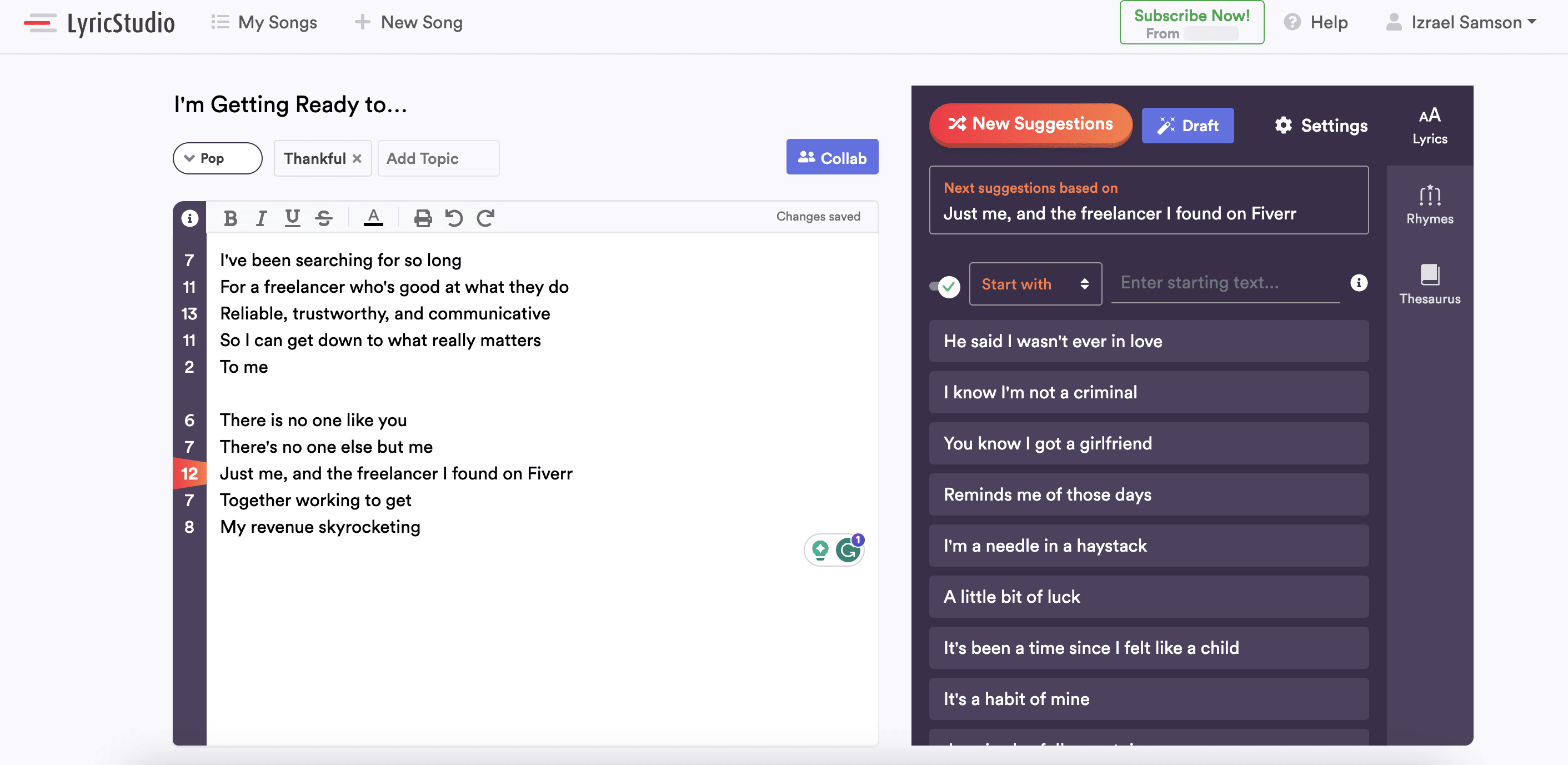 In the vast landscape of songwriting tools, LyricStudio stands out as a dedicated platform for lyricists and musicians who want to focus on crafting compelling lyrics. Let's dive into what makes LyricStudio a go-to choice for lyric-focused songwriting.
In the vast landscape of songwriting tools, LyricStudio stands out as a dedicated platform for lyricists and musicians who want to focus on crafting compelling lyrics. Let's dive into what makes LyricStudio a go-to choice for lyric-focused songwriting.
Key Features:
-
Lyric Editing: Write and edit your lyrics with assistance.
-
Simple Interface: Use a clean and intuitive interface for songwriting.
-
Collaboration: Get on the same page with your co-writers.
Limitations
While LyricStudio excels in lyric editing, it's important to note that it doesn't cover other aspects of songwriting, such as chord progressions or melody creation. If you're looking for a comprehensive songwriting tool, you might need to pair LyricStudio with other platforms or tools.
Pricing
LyricStudio offers a range of pricing plans to suit different needs and budgets. Here's a breakdown of what you can expect:
-
Free Tier: LyricStudio provides a free tier with basic features, allowing you to test the waters before committing to a subscription.
-
Pro Plan: The Pro plan unlocks the full potential of LyricStudio's lyric generation engine. Here's what you get:
-
Unlimited suggestions to inspire your writing.
-
Unlimited section drafts to organize your lyrics.
-
Full copyright ownership of your generated lyrics.
-
Advanced suggestion settings to tailor the tool to your writing style.
-
Pricing:
-
1 month: $5.99 billed monthly
-
6 months: $29.94 billed every 6 months (save 40%)
-
12 months: $47.88 billed annually (save 60%)
-
-
Gold Plan: For those seeking even more advanced features, the Gold plan includes everything in the Pro plan plus:
-
Advanced metaphors to enrich your lyrics.
-
Better context detection for more accurate suggestions.
-
Lyric sentence completion to help you find the right words.
-
"Give me a line that starts with..." and "Give me a line that ends with..." features to spark creativity.
-
Pricing:
-
1 month: $9.99 billed monthly
-
6 months: $53.94 billed every 6 months (save 46%)
-
12 months: $95.88 billed annually (save 52%)
-
LyricStudio is a powerful tool for lyricists and musicians who want to focus on crafting compelling lyrics. With its intuitive interface, robust editing tools, and advanced lyric generation features, LyricStudio can help you take your songwriting to the next level. Whether you're a seasoned lyricist or just starting out, LyricStudio has something to offer.
Final Recommendations for Choosing the Right Songwriting App
Choosing the right songwriting app depends on your specific needs, budget, and preferences. Below, we summarize the key aspects of each app to help you make an informed decision.
Budget and Pricing
-
Chordel: Free during the early access phase. Perfect for those on a budget who want to try out a new tool without any financial commitment.
-
Songcraft: Offers both free and paid plans. The Basic Plan is free and ideal for beginners, while the Pro Plan at $8/month or $60/year provides unlimited songs and advanced features.
-
Hookpad: Provides a free trial, a monthly plan at $8, and a lifetime access option at $199. Additional AI features are available for $14.99/month.
-
Flat.io: Offers a free tier with basic features, a monthly subscription at €9.99, an annual subscription at €49, and a one-time lifetime access fee of €199.
-
SongPad: Has a free tier for basic features and premium plans starting at $2.99/month or $29.99/year for advanced tools.
-
Songwriter's Pad: Provides a free tier and premium plans ranging from $5.99/month to $19.99/month, depending on the features you need.
-
LyricStudio: Offers a free tier, a Pro plan starting at $5.99/month, and a Gold plan starting at $9.99/month for advanced features.
Collaboration
-
Chordel: Offers real-time collaboration, making it perfect for bands and collaborative projects.
-
Songcraft: Provides robust real-time collaboration features, including text and video chat.
-
Hookpad: Does not support real-time collaboration, which can be a drawback for group songwriting sessions.
-
Flat.io: Allows real-time collaboration on sheet music, ideal for bands and orchestras.
-
SongPad: Lacks real-time collaboration features, focusing more on individual lyric writing.
-
Songwriter's Pad: Currently does not support real-time collaboration, which may limit its use for group projects.
-
LyricStudio: Offers collaboration features but is limited to lyric editing and does not cover chord progressions or melody creation.
Device Accessibility
-
Chordel: Available as a web app optimized for mobile usage. However, it lacks offline capabilities.
-
Songcraft: Currently accessible only via desktop or laptop, with no mobile support.
-
Hookpad: Not available on mobile devices, which can be a significant drawback for on-the-go musicians.
-
Flat.io: Accessible via web browsers and offers a mobile app for iOS and Android.
-
SongPad: Accessible via web browsers and offers a mobile app for iOS and Android.
-
Songwriter's Pad: Available as a desktop and mobile apps.
-
LyricStudio: Accessible via web browsers
Lyrics Only vs. Chord Only vs. All-in-One
-
Chordel: All-in-one solution with a focus on a notion-like block-based editor usablity.
-
Songcraft: All-in-one with a strong emphasis on collaboration and idea organization.
-
Hookpad: Focuses on music theory and chord progressions, lacking advanced lyric management.
-
Flat.io: Specializes in detailed music notation, ideal for composers and arrangers.
-
SongPad: Focuses on lyrics editing and monetization, lacking audio recording and full music production tools.
-
Songwriter's Pad: Specializes in lyric generation and idea inspiration, lacking collaborative features and chord annotations.
-
LyricStudio: Focuses solely on lyric editing and collaboration, lacking features for chord progressions and melody creation.
Ease of Use and Compatibility
-
Chordel: User-friendly with a notion-like interface, making it easy for beginners to get started.
-
Songcraft: Intuitive and easy to use, with a clean interface designed for collaboration.
-
Hookpad: Has a learning curve due to its music theory focus but is powerful once mastered.
-
Flat.io: Can be overwhelming for beginners due to its extensive feature set but is robust for experienced users.
-
SongPad: Simple and intuitive, focusing on lyric editing and AI-driven suggestions.
-
Songwriter's Pad: Offers a range of tools for lyric generation and idea inspiration, with a user-friendly interface.
-
LyricStudio: Provides a clean and intuitive interface for lyric editing and collaboration.
Best for Beginners
-
Chordel: Ideal for beginners looking for a user-friendly tool with real-time collaboration and basic song structure organization.
-
Songcraft: Great for beginners with its free tier and intuitive interface, offering a range of songwriting aids.
-
SongPad: Perfect for beginners focused on crafting compelling lyrics and monetizing their music.
-
Songwriter's Pad: Offers a range of tools for overcoming writer's block and generating lyrics, ideal for aspiring songwriters.
Best for Professional Musicians
-
Hookpad: Best for musicians with a background in music theory who want to deepen their songwriting skills.
-
Flat.io: Ideal for composers and arrangers who need detailed notation and real-time collaboration.
-
LyricStudio: Perfect for professional lyricists who want to focus on crafting compelling lyrics with advanced editing tools.
Best for Bands and Collaborative Projects
-
Chordel: Offers real-time collaboration, making it perfect for bands and group songwriting sessions.
-
Songcraft: Provides robust collaboration features, including text and video chat, ideal for bands working together from different locations.
-
Flat.io: Allows real-time collaboration on sheet music, great for bands and orchestras working on complex arrangements.
The Future of Collaborative Songwriting Apps
As technology continues to evolve, collaborative songwriting apps are becoming more sophisticated and user-friendly. The integration of AI and machine learning is set to revolutionize the way musicians create and collaborate on their music. These tools can help generate lyrics, suggest chord progressions, and even compose melodies, making the songwriting process more efficient and inspiring.
Community and collaboration are essential aspects of music creation. Working with other musicians can provide new perspectives, inspire creativity, and lead to more polished and diverse musical compositions. Real-time collaboration features in songwriting apps make it easier for musicians to work together, regardless of their location. This trend is expected to continue, fostering a more collaborative and interconnected music community.
Conclusion
In conclusion, choosing the right songwriting app depends on your specific needs, budget, and preferences. Whether you're a beginner looking for inspiration, a professional musician seeking advanced tools, or a band working on collaborative projects, there's an app out there that can help you bring your musical ideas to life. As technology continues to evolve, the future of collaborative songwriting apps looks bright, with AI, cloud-based collaboration, and mobile integration leading the way.
Each of these songwriting apps offers unique features tailored to different needs and skill levels. Whether you're a beginner looking for inspiration, a band collaborating on new songs, or a professional musician needing detailed notation, there's an app out there for you. Chordel stands out with its real-time collaboration and user-friendly interface, making it an excellent choice for bands and hobbyists on a budget. Explore the options and find the one that best fits your songwriting journey!
Collaborative Songwriting Made Simple
Join bands and songwriters who are using Chordel for real-time collaboration, easy chord annotations, and built-in audio recording. Start creating music together, effortlessly.